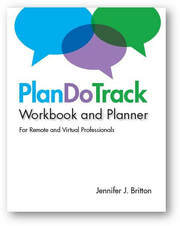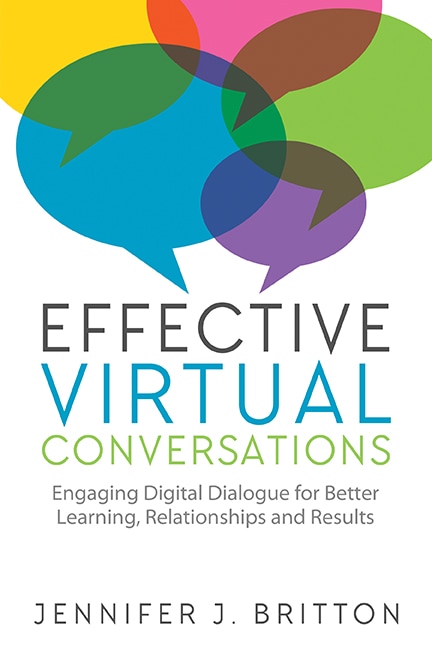Having worked in learning and leadership for many decades now, and having led teams globally, being ahead of the curve to figure out innovative ways we could “keep the conversation” rolling across teams, programs and countries has always had a very business focused end for me.
Today’s blog post goes behind the curtain to share three ways you might consider leveraging Zoom (or any other platforms you are using) to keep the conversation going. I write more about these in chapters 1, 2, 6 and 7 of Effective Virtual Conversations.
1. Consider using annotation. In annotation, there is a whole suite of tools for people to “pick up and use” – to mark on the screen, to share their insights via text, drawing and stamping. For larger groups this can be an important way to get the conversations flowing.
What might you do to leverage annotation?
2. Use breakouts. Just as the name suggestions – breakouts help us move from a larger group to sets of smaller groups. Anecdotally, the larger a group becomes the more apt people are to become a “social loafer” and let others do the work. As group size grows, it’s also more likely that people will feel less comfortable with connecting and sharing their insights. Just as you might ask people to turn to their neighbor and have a conversation, virtual breakouts allow you to do this as well.
Breakouts are powerful at any time, particularly when group members want to know more about each other.
What might you do to leverage the power of breakouts?
3. Incorporate polls. Polls are built into most virtual platforms or you can leverage lots of other polling software like Mentimeter or Kahoot. Also great for larger groups, polls help you take a temperature of the room, seeing what is important for the group that you are working with. Polls are much easier to track on a meta-level for super-large groups. You’ll find that in larger groups chat flows too fast to really follow at a granular detail.
Polls often, but not always, need to be created prior to the event although some will let you create in the moment. This is also where a producer or co-facilitator can be useful to have on board and work with.
What might you do to incorporate a poll into your upcoming session?
Curious about what these interactive tools look like in action? Check out the Virtual Lunch and Learn Calls I hosted in March to provide some immediate complimentary support to the wider community.
Curious about how to do this? Join me for an upcoming one-day Virtual Facilitation Essentials program. It’s a primer in the skills required to lead exceptional virtual calls. Learn more about this program and find out when our next program is here.
Wishing you all the best,
Jennifer
Potentials Realized | Coaching Team Leaders | Remote Pathways Podcast
Team and Leadership Development | Coaching | Everything DiSC
Phone (416)996-8326
Get your Q2 planning on with the PlanDoTrack Workbook and Planner or Coaching Business Builder
Looking to enhance your virtual conversations? Webinars? Pick up a copy of Effective Virtual Conversations at Amazon, or join me for the Virtual Facilitation Essentials program
Contact us to discuss how we can support you and your teams and organization with remote work.
Check out upcoming virtual programs on our calendar
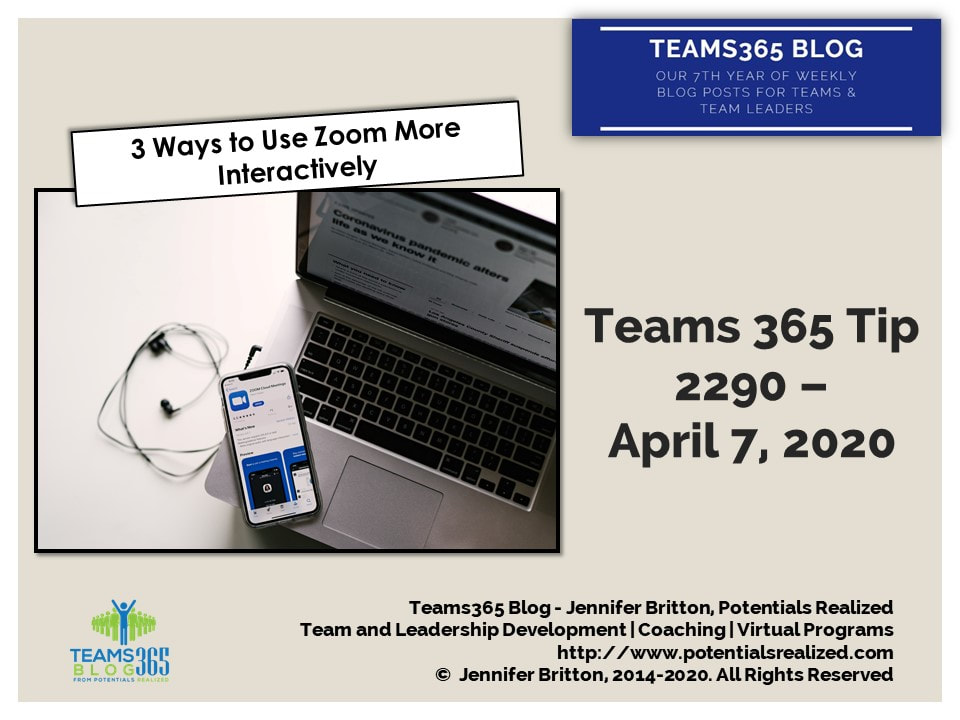
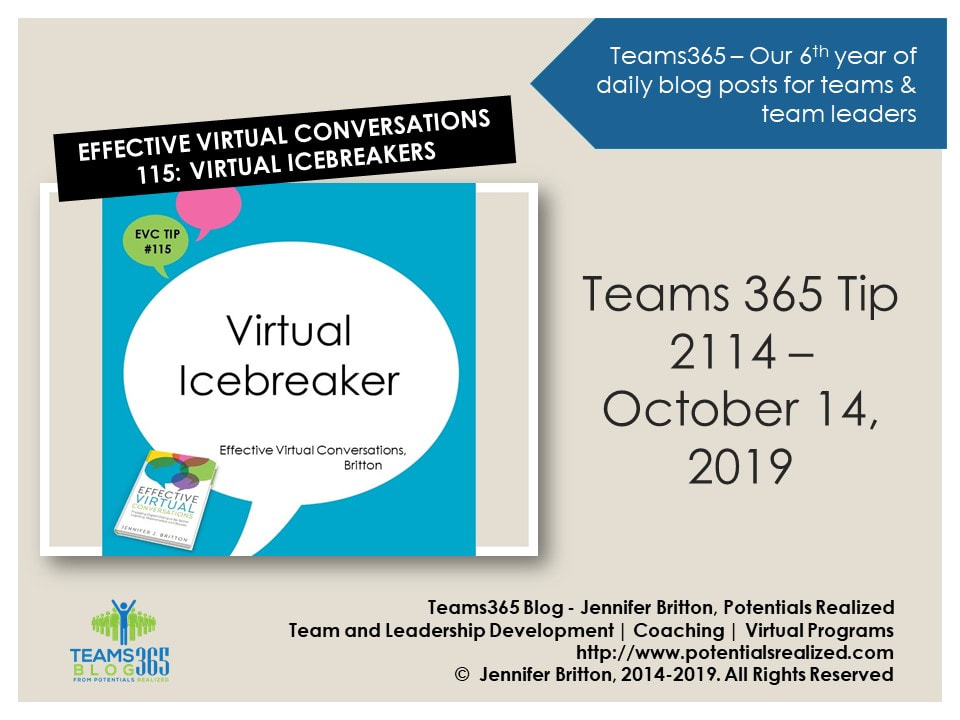
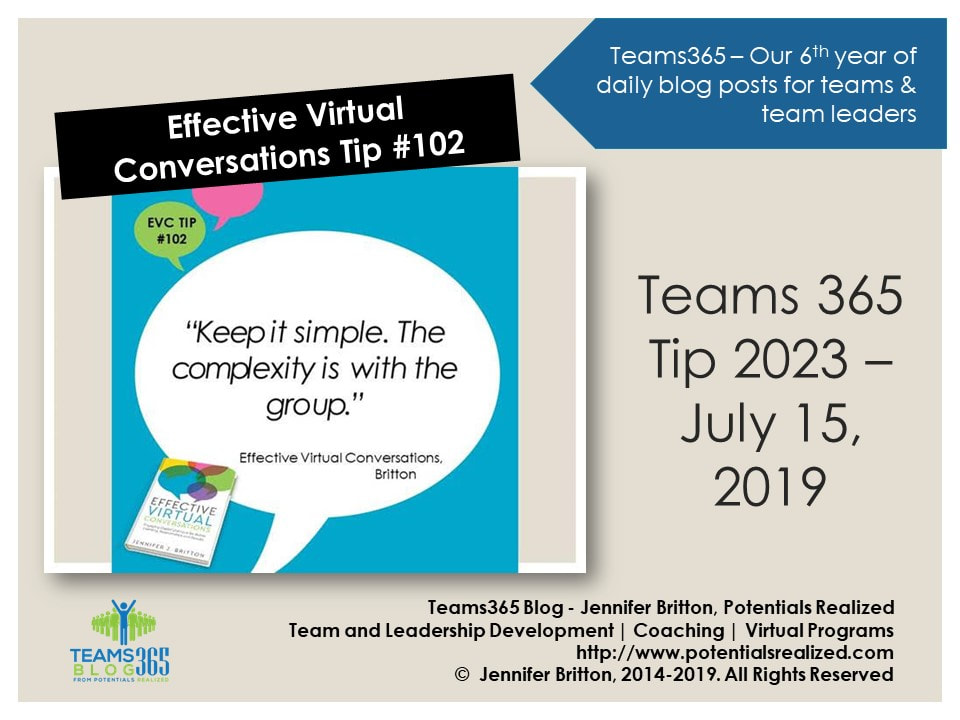
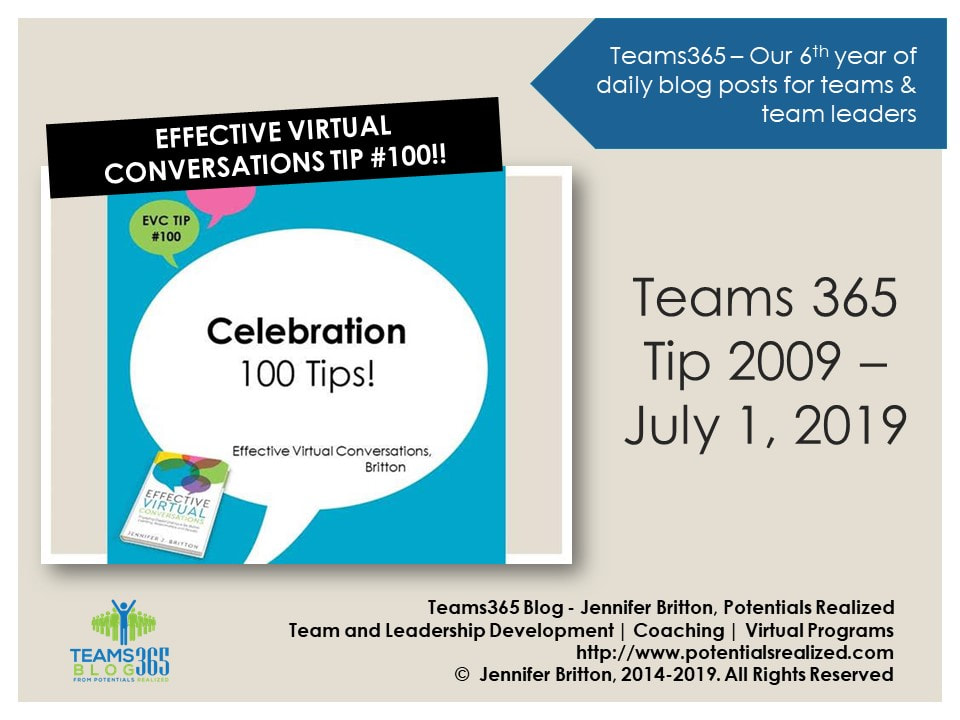


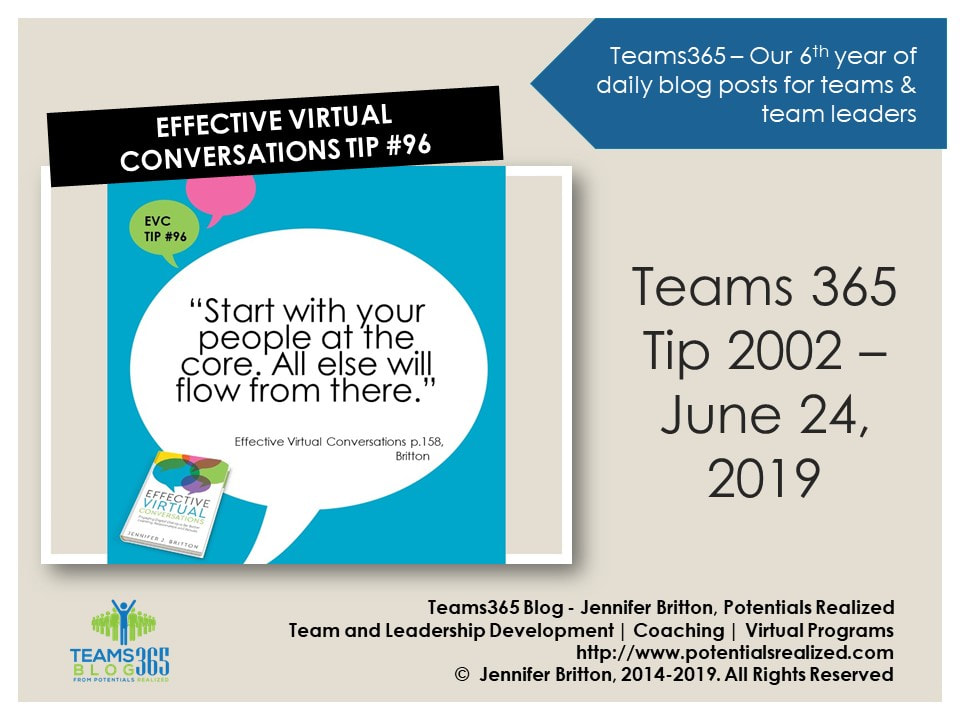
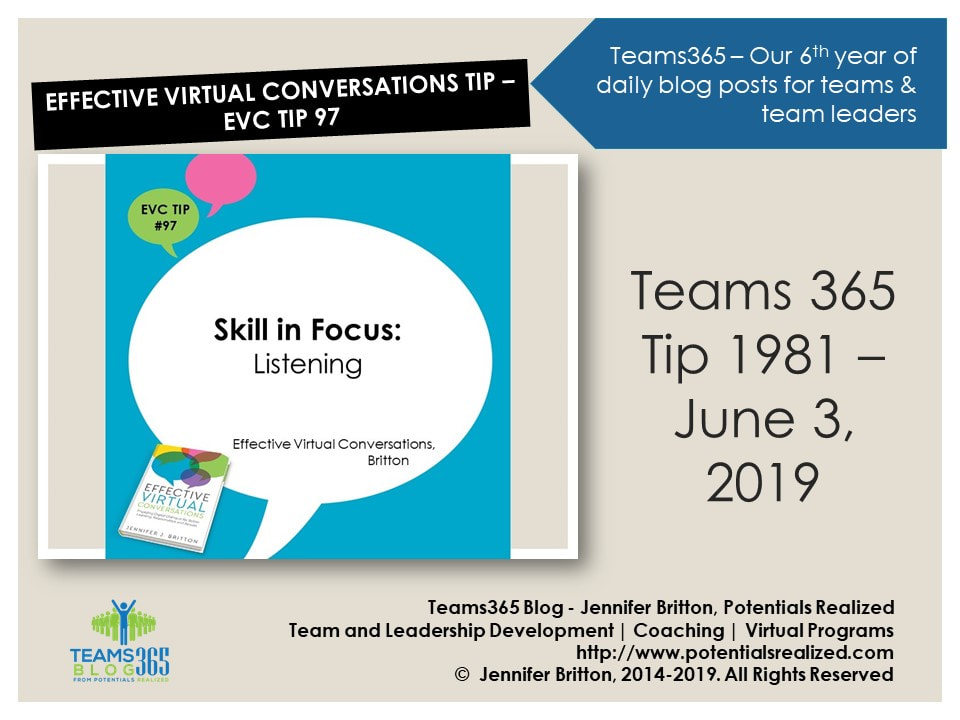
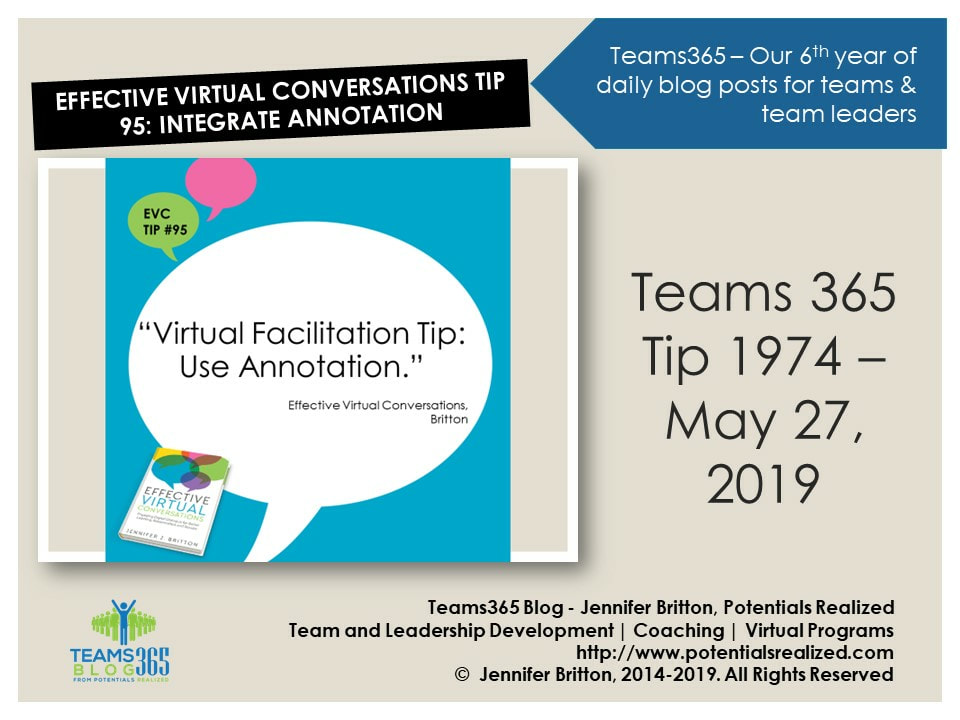
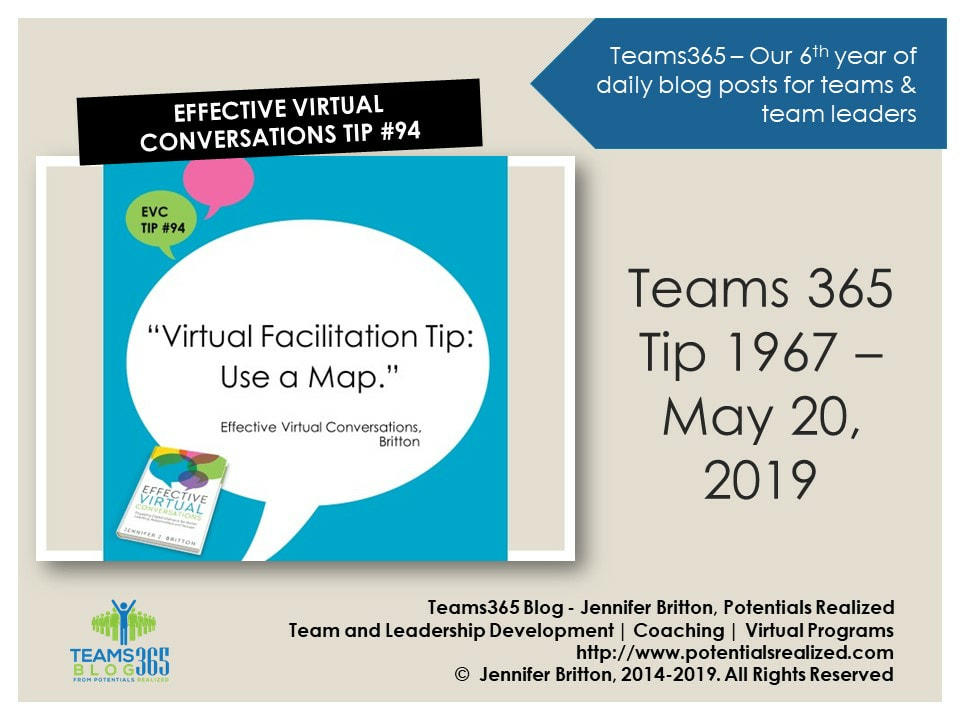
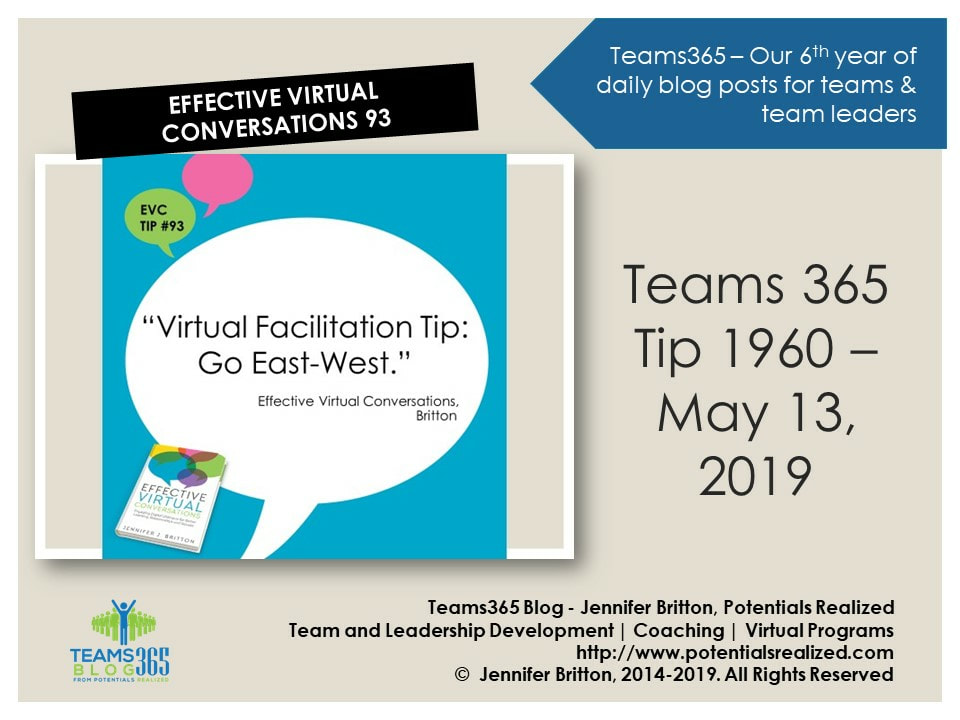
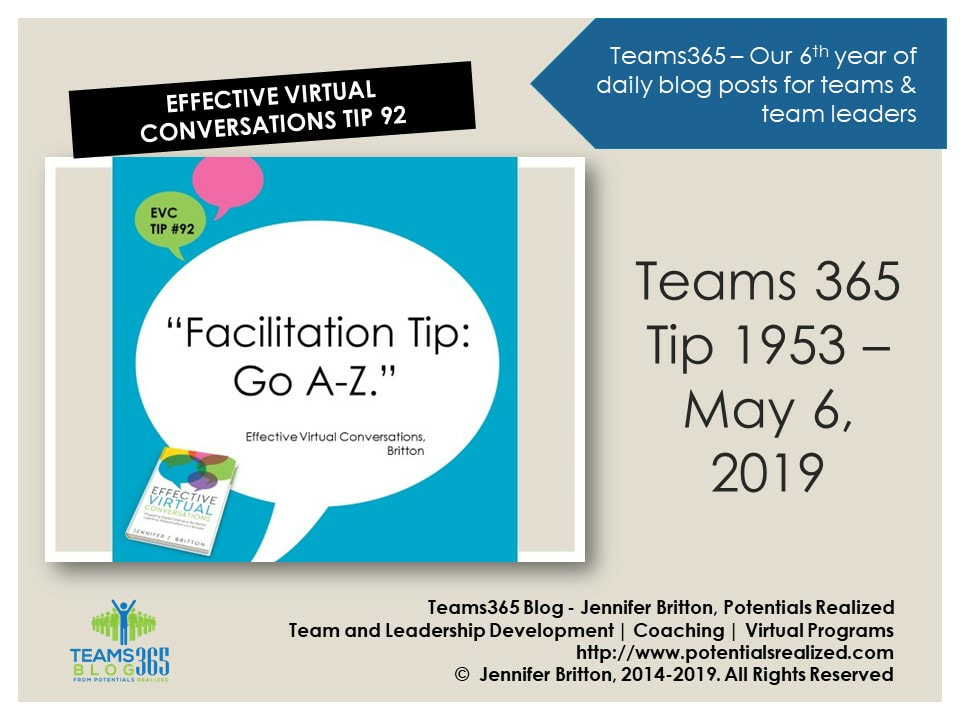
 RSS Feed
RSS Feed