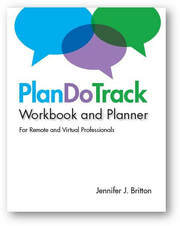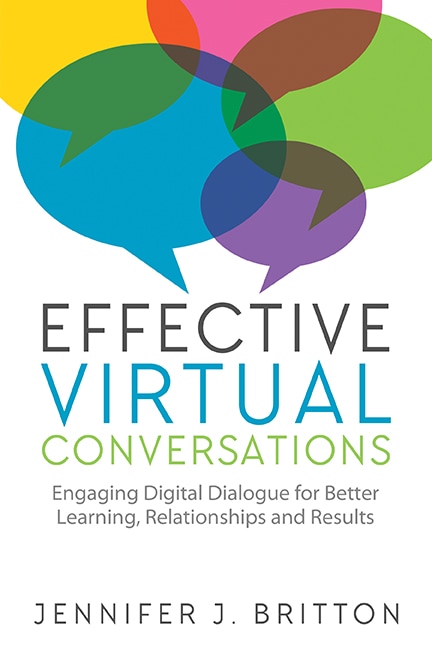#2 – Have shared agreements about being on-camera and using (or not using) mute. There are several different types of meetings we may host and being clear on what the level of interaction is, is key. Because one Zoom room (or Teams room) looks like another, clarify what people can expect.
#3 – Consider activating video backgrounds. If people’s systems are fast enough, consider the video backgrounds which will work to block out extraneous backgrounds. While green screens can ensure that the background doesn’t make you lose your fingers, or that the glasses on the top of your head don’t fade out, you can also get small portable green screens which fit on the back of your chair.
#4 – Use all the tools available. If you have to determine the focus of your conversation, consider how a poll or annotation might support you. If you have a large group, use breakouts to move into smaller discussion pods.
#5 – Track agreements as you go. Whether one person acts as a rapporteur (note taker) OR you capture things on the screen, capture agreements as you go. Note also that there are now several apps which integrate into the virtual space for transcription – such as the Otter.ai integration with Zoom and other elements.
Finally, as a bonus, consider your lighting. Being able to be seen automatically builds trust. Make sure that your lighting source is in front of you – windows work well.
What is going to help your next video meeting stand out?
Enjoy!
Jennifer
Potentials Realized | Coaching Team Leaders
Coaching Skills Training | Leadership Development | Teamwork
Growing Team Leaders, One Conversation at a Time™ in the Remote Space
Contact us to discuss leadership, coaching or performance needs for your and your team
Phone: (416)996-8326
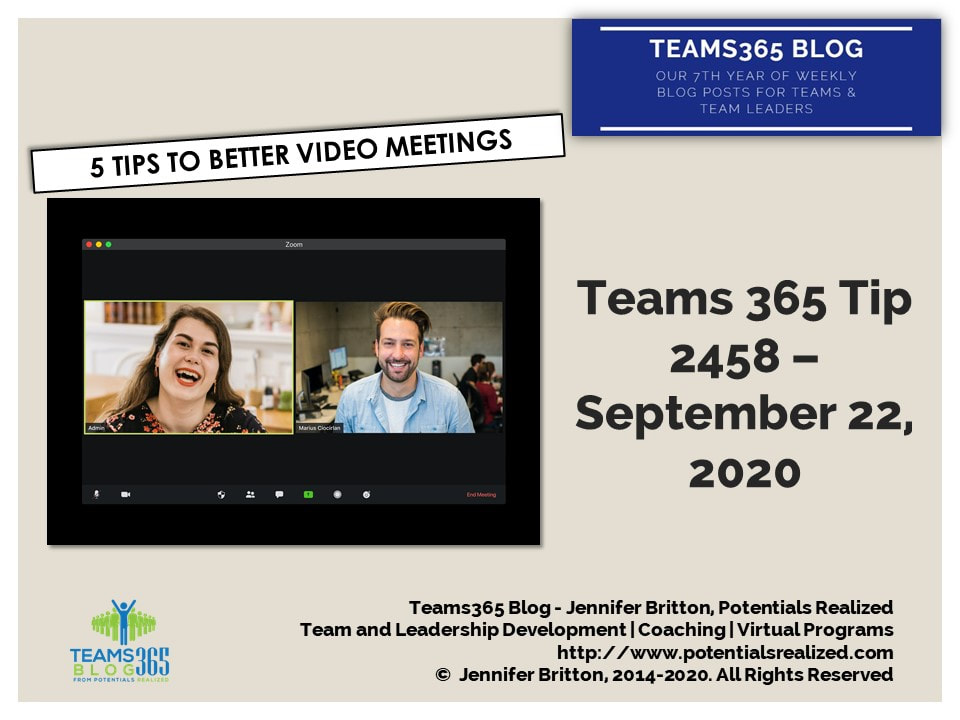
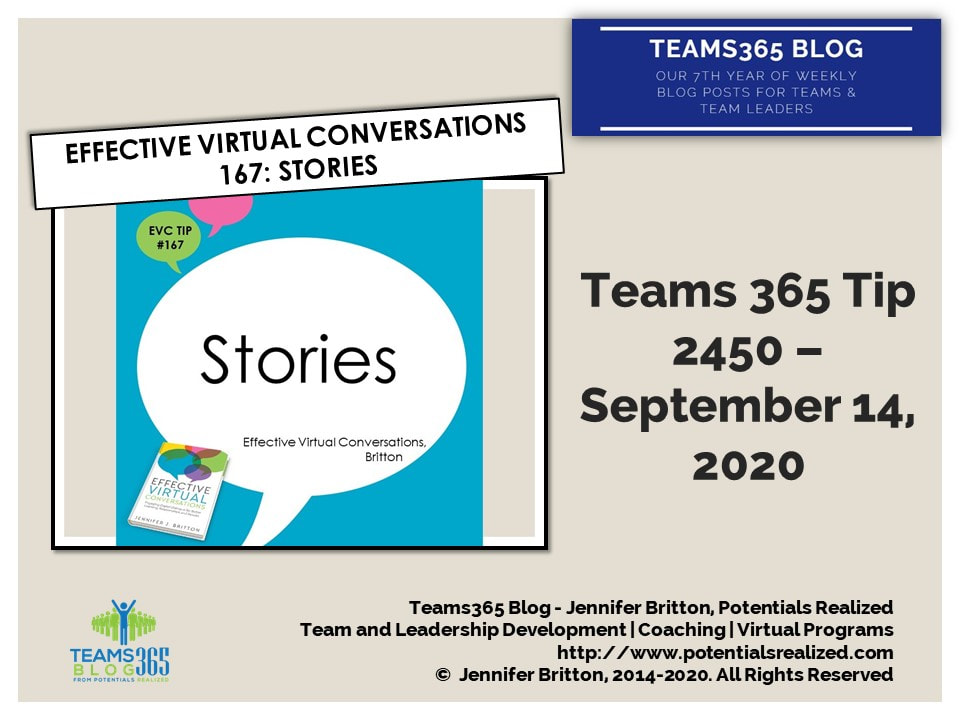
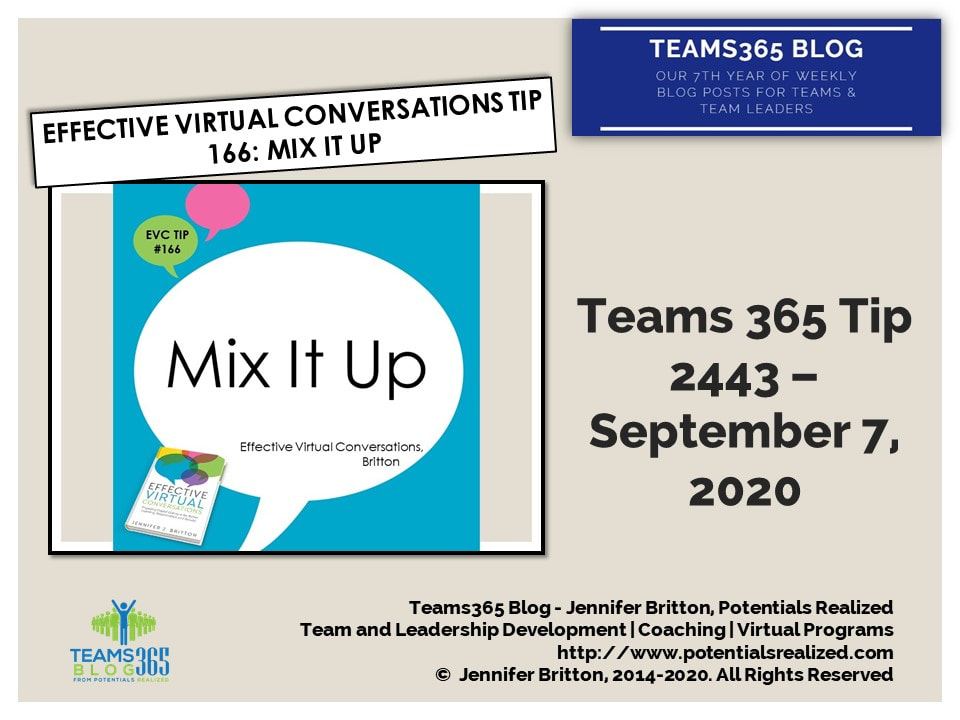
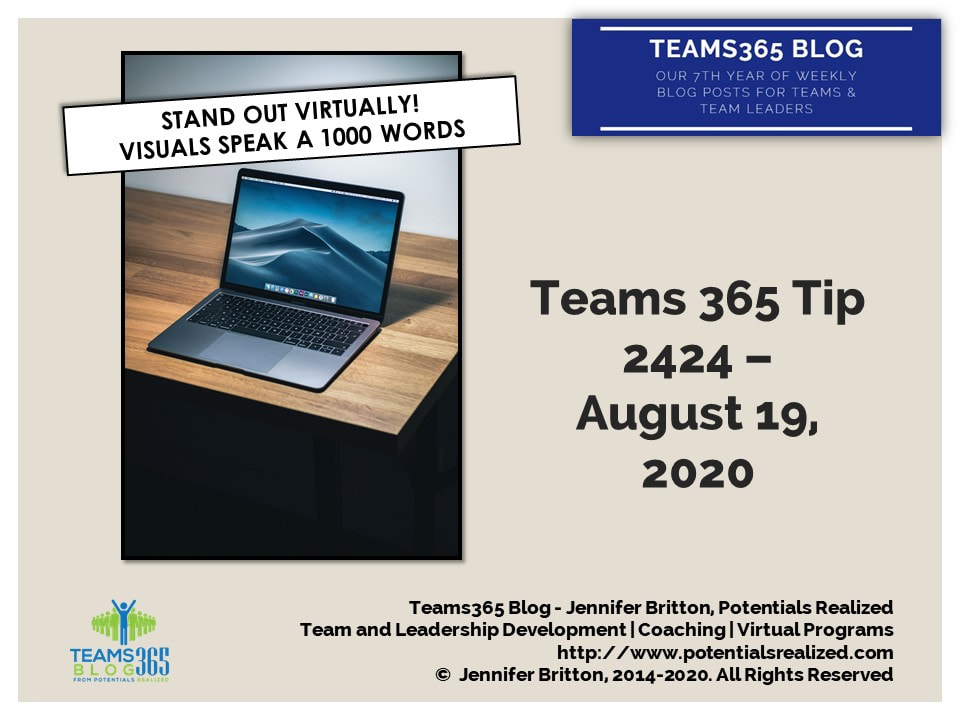
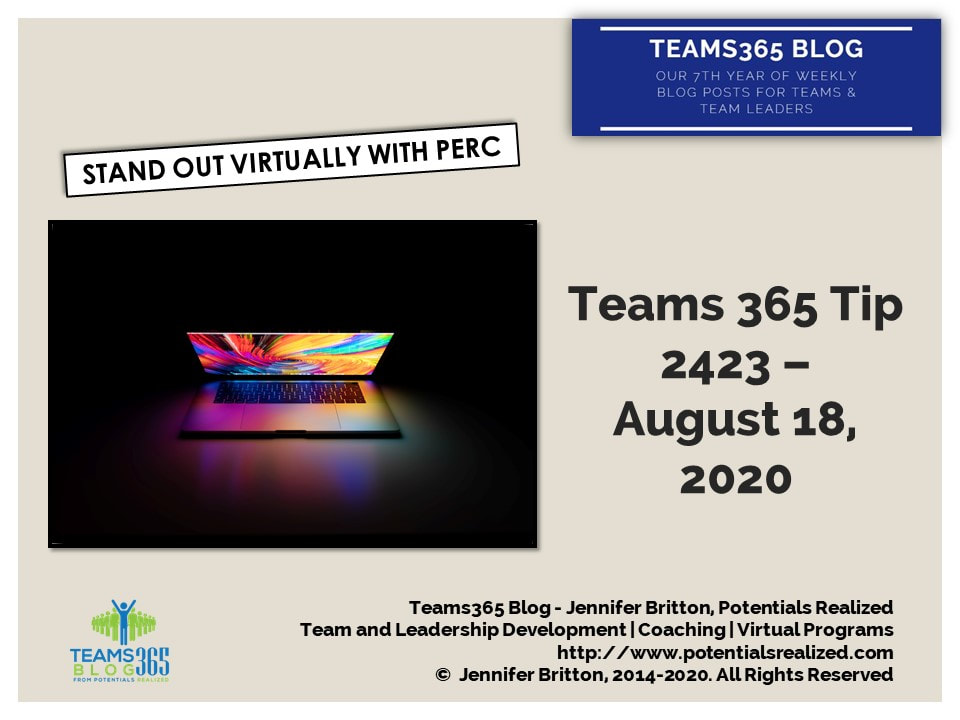
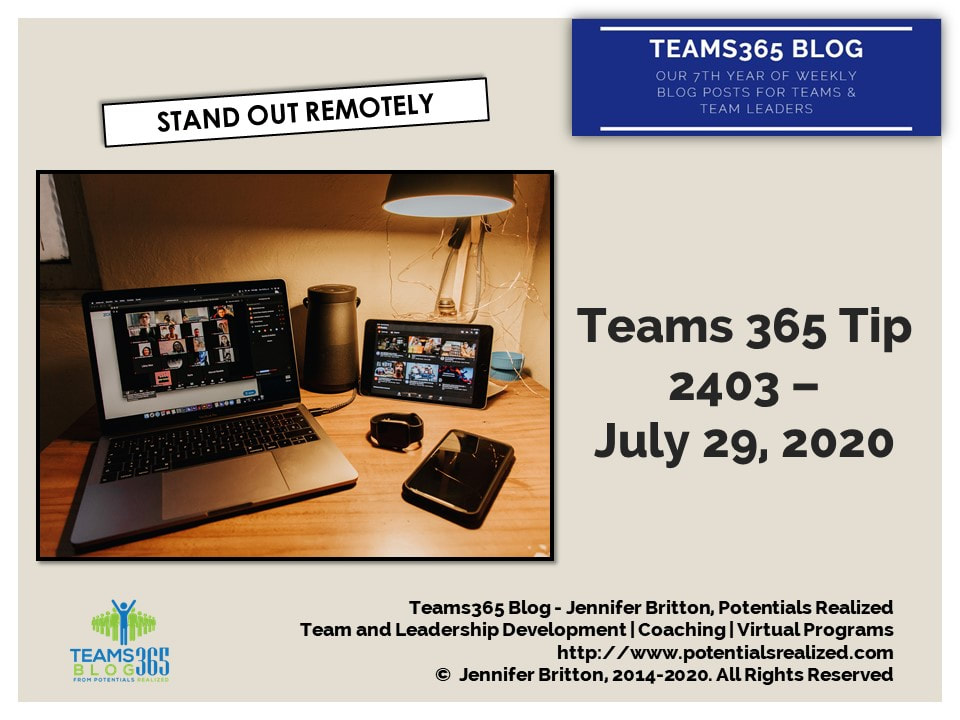
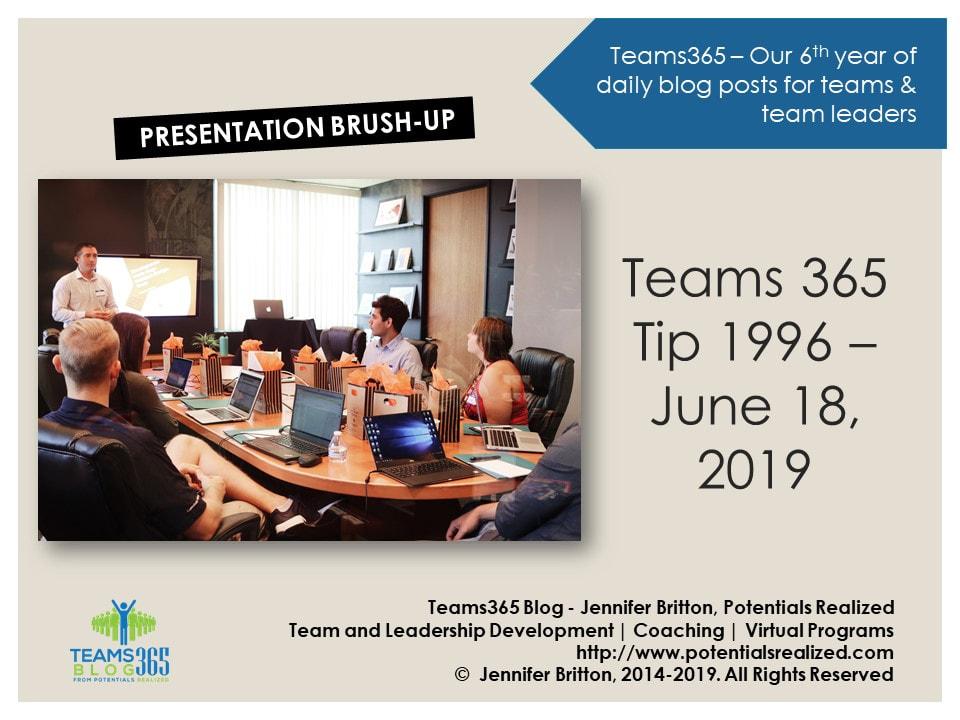
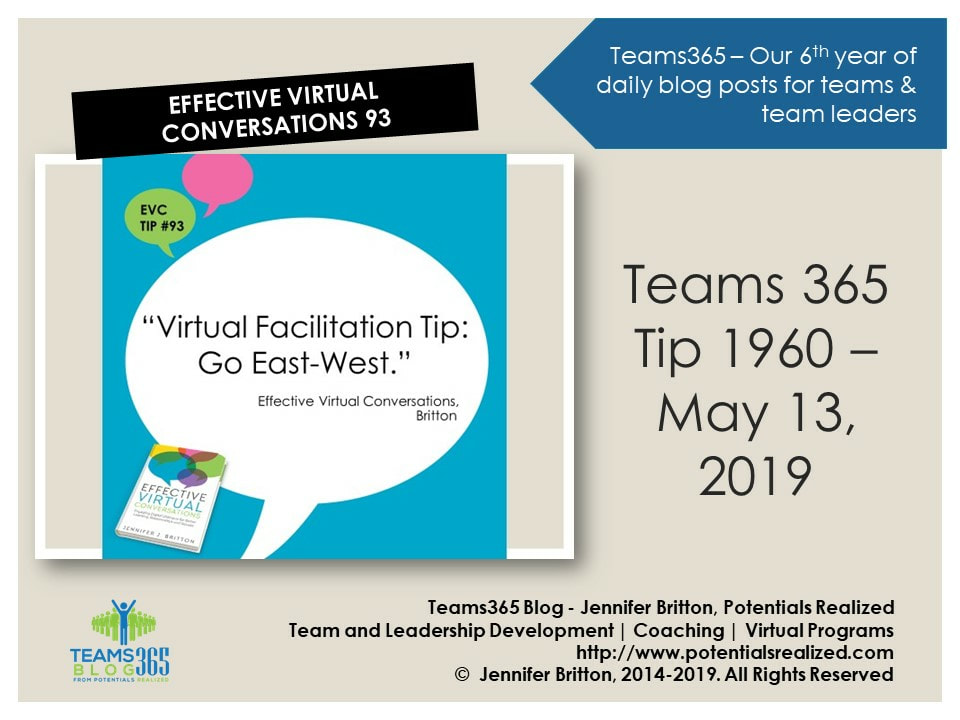
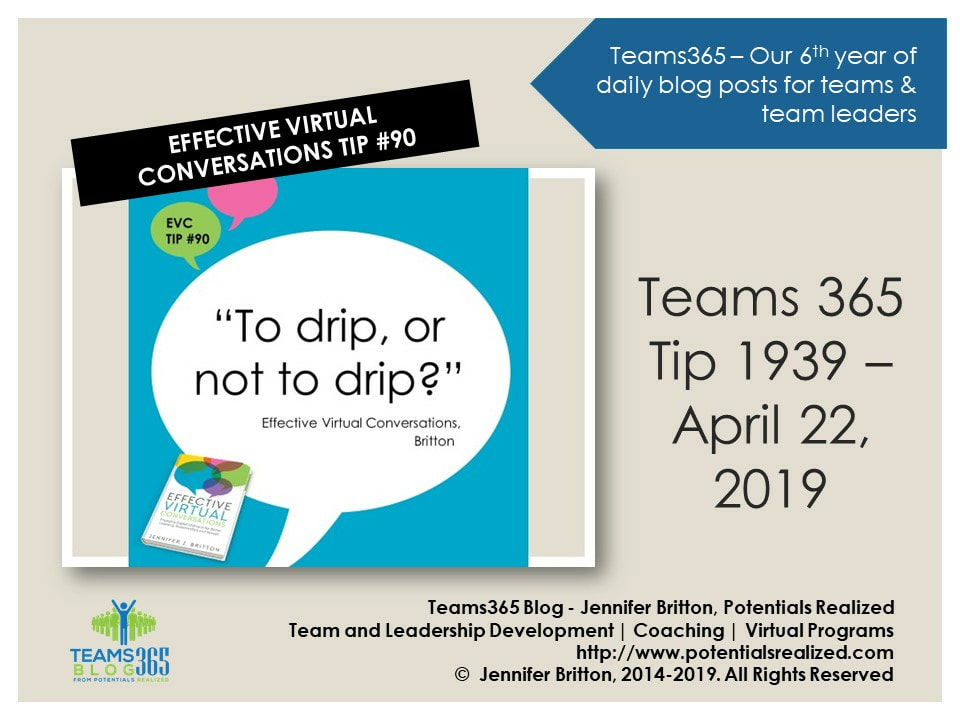
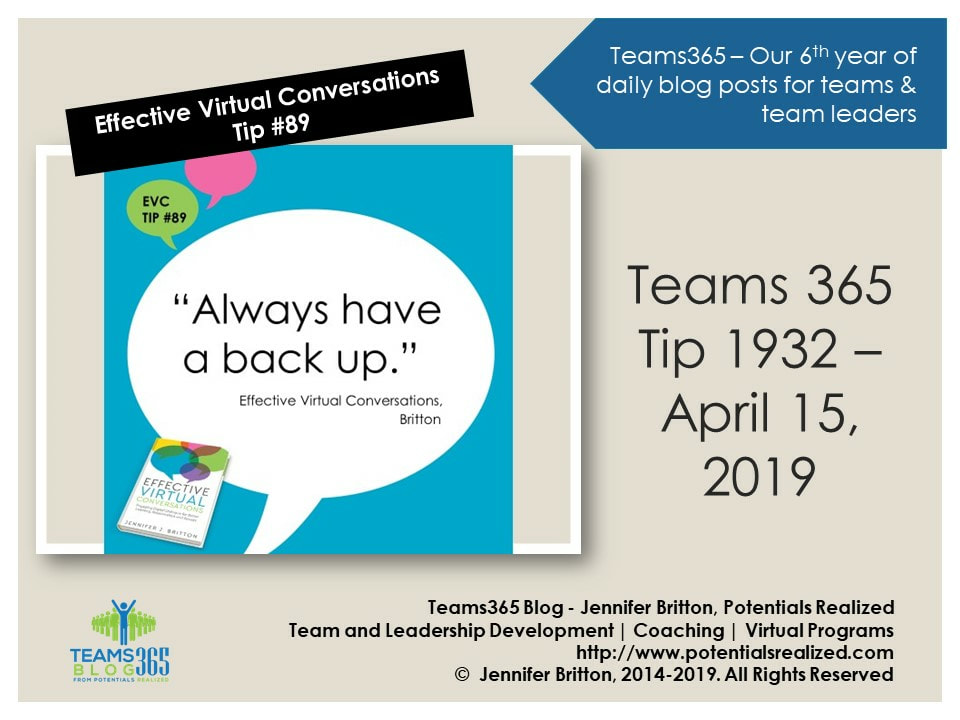
 RSS Feed
RSS Feed