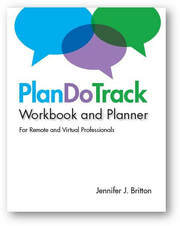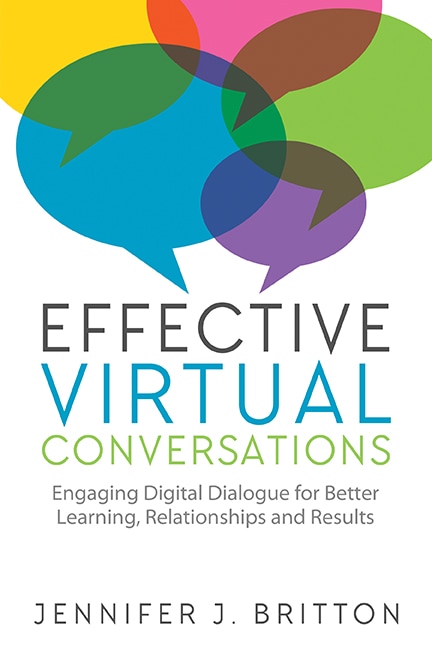Today's post covers five faux-pas or mistakes you can make in a virtual meeting:
1. Faux-pas #1: No agreements or baseline on how to meet. Many virtual facilitators are hesitant to create a structure and agreements around how to make the meeting most effective. Standard agreements like starting and ending the meeting on time, having an agenda, with timelines help to keep the meeting on track. Circulate these before by email so everyone is aware. Notice the impact of this in your next facilitation.
2. Faux-pas #2 - No agenda. It's important to maximize the time you have together in virtual meetings. Create an agenda, with timelines and circulate these in advance of the call so the final agenda can be created and circulated. That way adjustments are made BEFORE the program.
3. Faux-pas #3 - Trying to update those who dial in late. It can be very time consuming to stop and try to update those who may be calling in late. A better practice is to let people know about what will happen if you are late. Provide all callers with a few summary points as you go.
4. Faux-pas #4. - a Loose Hand on Time. Virtual meetings can go awry when facilitators do not keep to time or ask the group where time should be spent. If facilitators are not comfortable managing the time, assign a time-keeper role to one of the other participants.
5. Faux-pas #5 - Not coming to decisions. Before moving onto new items in the agenda, make sure you have come to a decision, or have assigned responsibility with clear next steps to someone in the group. If not, you run the risk of circular meetings with no firm takeaways.
What virtual meeting mistake gets you going?
Jennifer
Potentials Realized |Reconnecting Workspaces | Group Coaching Essentials
Team and Leadership Development | Coaching | Retreats
Follow us on Instagram @ReconnectingWorkspaces
Phone: (416)996-8326
Check out my TEDx talk - Virtual, Remote and Hybrid Checklist
Looking to bring your workplaces back together, whether you are remote, hybrid, or face-to-face? Pick up a copy of my book, Reconnecting Workspaces, at Amazon
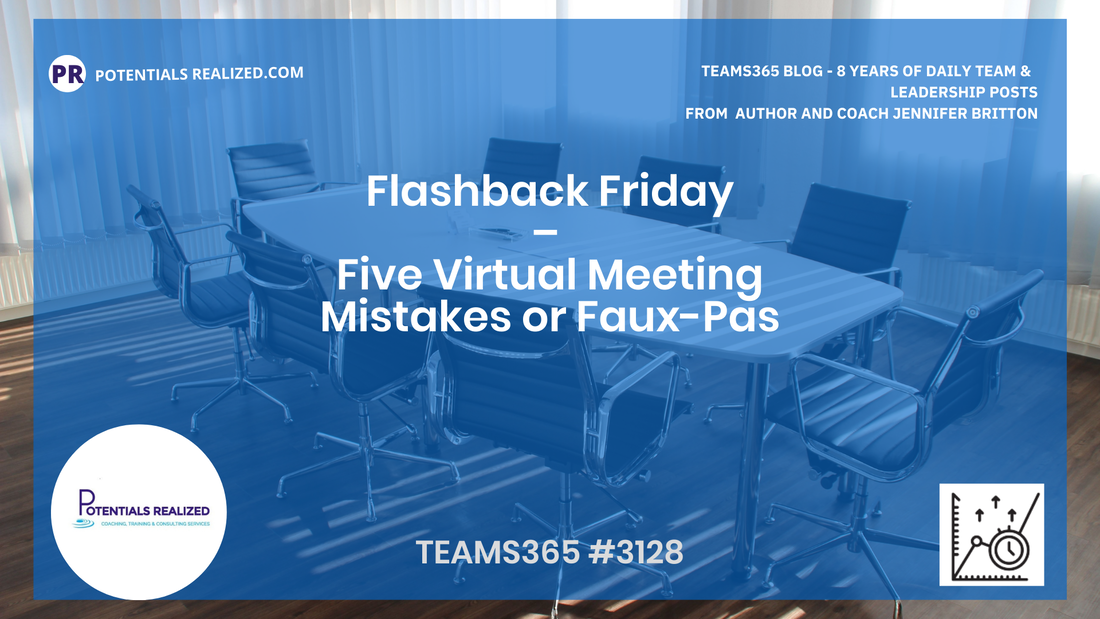
 RSS Feed
RSS Feed