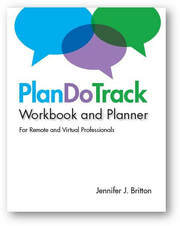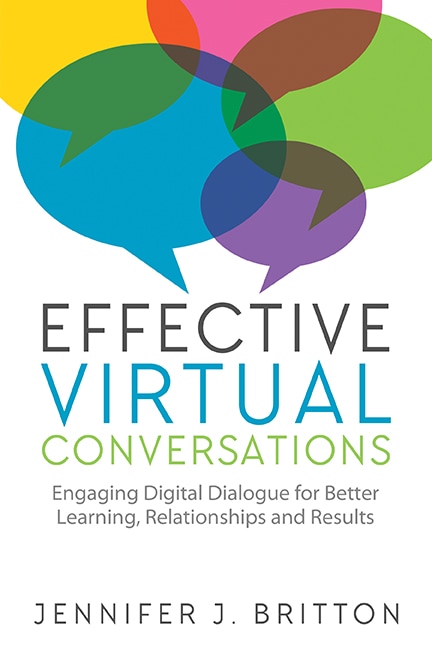Here are a couple of topics to consider pre and post meeting to make the multi-platform work less disruptive.
#1 - Be aware of the different platforms your group members are located on. What accessibility and interactivity options do those platforms provide? What changes are needed?
#2 – Consider what can be sent out prior to the session. If you are referring to slides or a presentation, provide the handout of the session. Do you want toe email it or upload it to a part of the Intranet (internal internet or network)? If you cannot send it prior to the session, how can people access it. Recognize that they may need
#3 – Be as descriptive as possible, especially if some people cannot refer to a screen or notes. Note the pace and time this takes. Adapting in the moment and considering what core essentials should be covered real time, supplemented by follow-up can be key. Too slow a pace may mean losing the entire group.
#4 – Be aware of how what the different platforms look like and what accessibility people will have. Be comfortable in troubleshooting or have someone in the team who can help with the more technical aspects as everyone gets familiar and can coach each other.
#5 – Consider any follow up needed as a result of the call.
If you are being tasked with leading an upcoming virtual meeting, what are the key steps you want to take note of? When will you complete this?
Have a great Tuesday,
Jennifer
Jennifer
Jennifer Britton
Potentials Realized | Coaching Team Leaders
Check out our newest on-demand course: Teams365 Teamwork Foundations
Follow us on Twitter @Teams365
Join us this fall for a 15 hour Virtual Train-the-trainer in the Virtual Facilitation Skills Intensive program. We'll be covering the best practices of designing and leading virtual calls. The program will be held on Fridays from 3 - 4:30 pm ET starting September 23. Click here to learn more and reserve your spot.
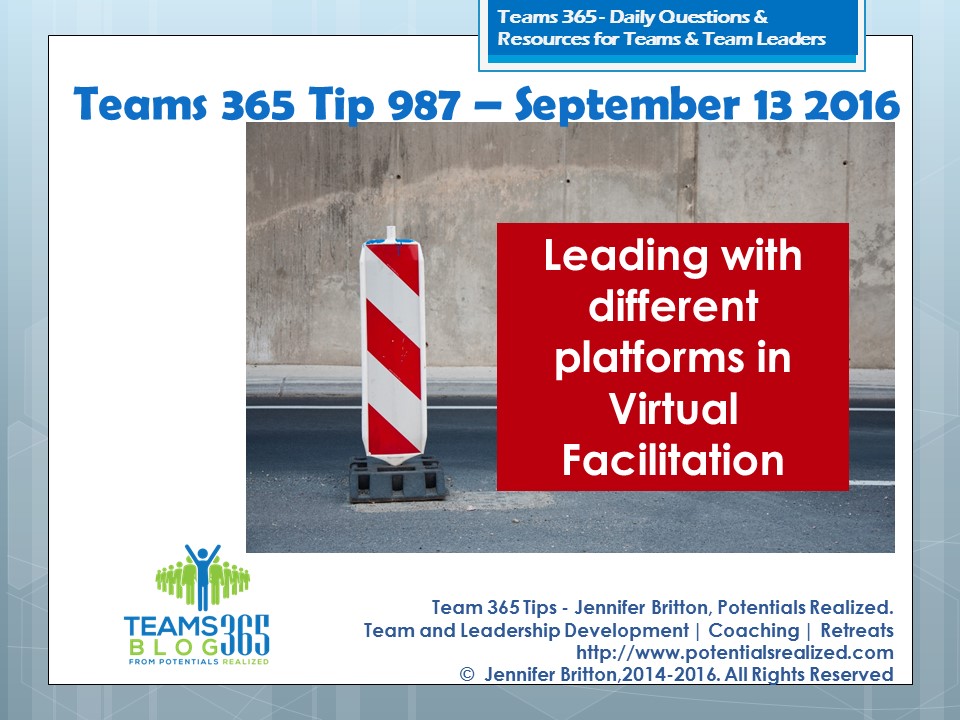
 RSS Feed
RSS Feed