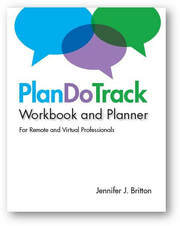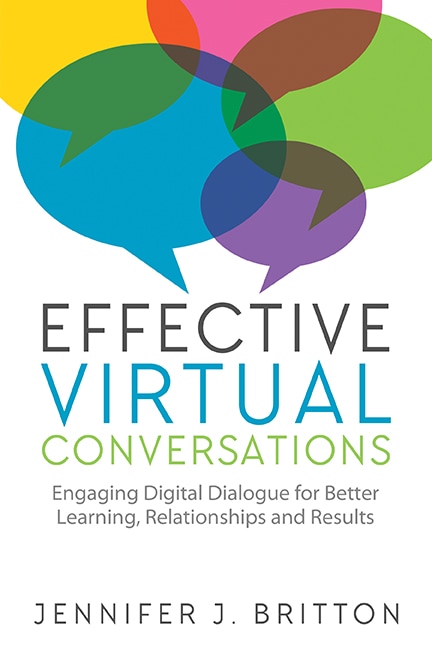Here are five common pitfalls:
1. Technology doesn't work - As I wrote in last week's posts - Prepping for a Successful Virtual event - Teams365 #969 - knowing your platforms is critical.
Through practice and experience you will be able to figure out some of the immediate work around you can use when technology doesn't work. So for example, breakouts don't happen as planned. You might need to adjust on the fly and change this activity into a chat, voice or white board activity.
Having a back-up is key, and allowing yourself enough time at the start of the virtual event to know that things are working ok is also another way to mitigate against this common pitfall. Just as in in person events you want to show up in the room minutes in advance, build yourself a buffer so you arrive in the meeting space well in advance of your participants.
Pitfall #2 - You Lost your Presentation or Can't Upload it. If you are relying on slides make sure you have some back ups here as well. This might include:
- A PDF copy of the slides you have on hand which you can send out to participants during the call;
- A shared site where participants can download the slides (less immediate effort on your part if you are the only one leading the call, so usually less disruptive
Pitfall #3 - Your Group Can't Hear You - Once in a while this crops up. Simply you may need to log in again. Some platforms allow you do to an audio test prior to the session, so that you are confident they can hear you. If it is only one or two participants who can't hear you it is likely their connection not yours. Before you log off to reconnect (which may disrupt the system) check on how many people can't hear you.
Pitfall #4 - One Participant Can't Get on
Give participants the opportunity to log on and test the systems prior to the event. Be specific on what time you want everyone on the line. For example, if a call starts at 9 am, having them on the line at 845.
It can also be useful to develop a troubleshooting guide people can refer to (i.e. if this happens, try this...) or provide a video tutorial for common blips.
It is important to keep the program moving so always have a back up person who can help that person rather than leaving them to figure it out for themselves.
Finally, figure out if there is an alternative way for people to join. For example, they are having problems with their broadband. Can they call in instead? What supports would they need in advance to benefit from this?
Virtual events can be intimidating to certain learners and staff members. Spend time with your team/event participants in advance setting them up for success.
Pitfall #5 - The Recording Does not Work
In many instances you may have group members absent. If the system's recording facility does not work, what can you put in place. My usual back up is often going to One-Note, which can usually record the audio component of my call. I always have a spare laptop on hand to do this so that it is not recording from the system.
What pitfalls have you encountered or are you concerned about encountering? Feel free to comment below and I'll address these in a future post.
Have a great start to your week,
Jennifer
Jennifer Britton
Potentials Realized | Coaching Team Leaders
Check out our newest on-demand course: Teams365 Teamwork Foundations
Follow us on Twitter @Teams365
Join us this fall for a 15 hour Virtual Train-the-trainer in the Virtual Facilitation Skills Intensive program. We'll be covering the best practices of designing and leading virtual calls. The program will be held on Fridays from 3 - 4:30 pm ET starting September 23. Click here to learn more and reserve your spo
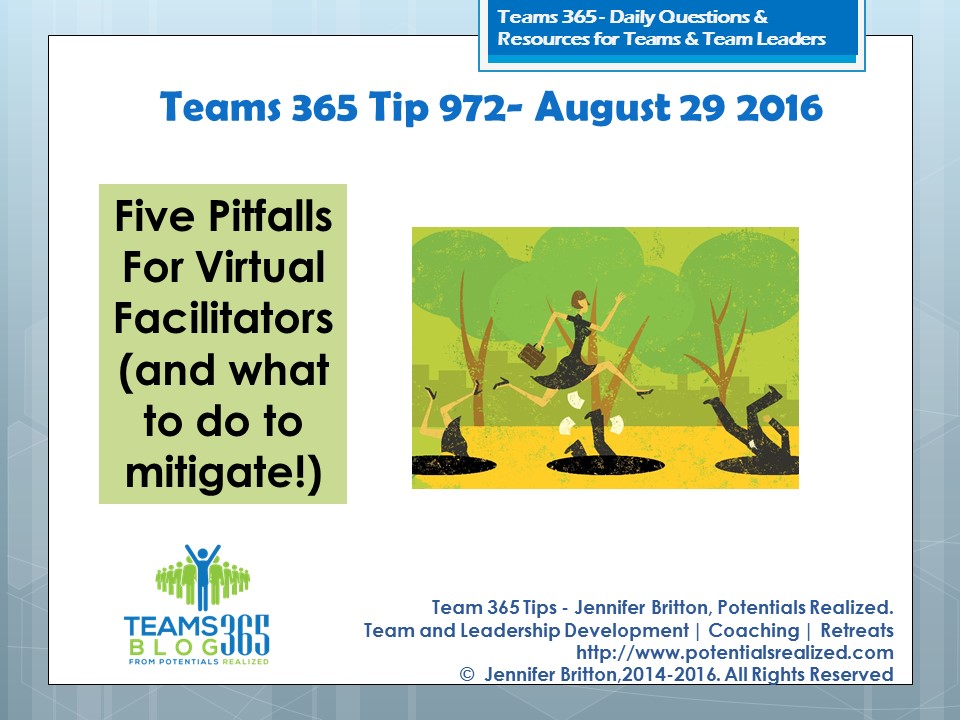
 RSS Feed
RSS Feed