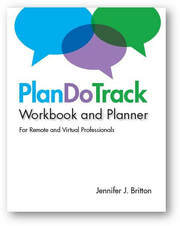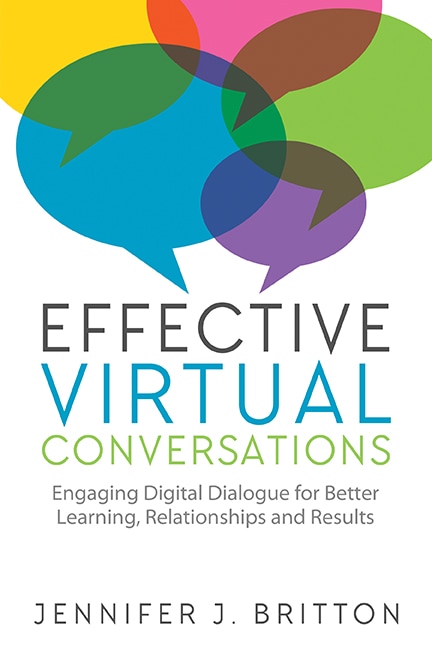1. Be strong on process and let people know what they can expect - In the virtual realm, especially if we can't see each other (like on most webinars or conference calls), process leadership is key. Let people know what they can expect, keep to time and really keep an eye on process.
2. If feasible introduce video streaming. Whether you are using SKype, Link or Zoom, introducing video streaming (in addition to slides) may be very helpful in having people feel connected with each other. Many of us have led in environments where we have not seen others, but a visual cue can go a long way. Even on regular voice-only skype, people's photos showing as they speak help to "personalize" the conversation .If you are using platforms which allow video streaming such as zoom or other , you can provide people with the option of streaming for the start or all of the conversation. It's another way to help reduce the multi-tasking that has become inevitable with conference calls, especially if everyone knows they will be seen.
Note that video streaming will be dependent on bandwidth issues. This may take some time to ensure everyone can do it. Also consider the impact if only some can stream, whereas others can't. Always be aware of when distinctions/barriers are formed within a group.
3. Make sure the platform matches the purpose of the meeting - Sometimes we are excited to try out the newest and greatest (also known as the shiny red object syndrome). Consider what is really going to make the meeting work. If you are focusing on dialogue, do you need a PowerPoint deck? If you are trying to pass on content or share visuals, wouldn't PowerPoint be useful?
4. Practice it before you use it. A lot of us get scared by technology, often because we don't know how it works. The good thing with a lot of virtual platforms is that you can practice with them before you use them. Explore the platforms, read the FAQs, look at the tutorials they may have provided. You might also want to attend meetings or training that are being hosted on the same platforms you use prior to facilitating. this can give you the advantage of noticing how the platform operates from a participant standpoint, and also what you like/would change about h ow meetings can be facilitated on it.The more knowledgeable you are in the technology, the better.
5. Expect the unexpected - As with any technology, the unexpected can, and possibly will, happen. It can be useful to facilitate with "expect the unexpected in mind" and with that create supports and contingencies just in case that happens.
Back-ups and contingencies might mean:
- having an alternative platform to meet on if people can't get on;
- knowing how to contact everyone quickly if needed (email addresses or phone numbers);
- being able to record in a different way if the recording does not work;
- having another person, or two, there to support you and work out technical issues while you lead the call
Given that technology is likely to only increase in terms of business presence, and importance when you work with global or dispersed teams, what will help you become more confident and skilled in leading virtual meetings and programs? AS someone who has been leading virtual meetings for the past decade plus, i know that practice makes perfect. In a couple of weeks I'll be leading a 15 hour online train-the-trainer where we cover the foundations, best practices of virtual facilitation while giving you practice and feedback on your virtual facilitation skills. Learn more about the Virtual Facilitation Skills Intensive program (starts Thursday February 4 from 12 pm - 3 pm Eastern/New York - five weeks online)
Jennifer Britton
Potentials Realized | Coaching Team Leaders
Team and Leadership Development | Coaching | Retreats
Join us in January for a Teams365 Coaching Group
Follow us on Twitter @Teams365
Phone: (416)996-8326
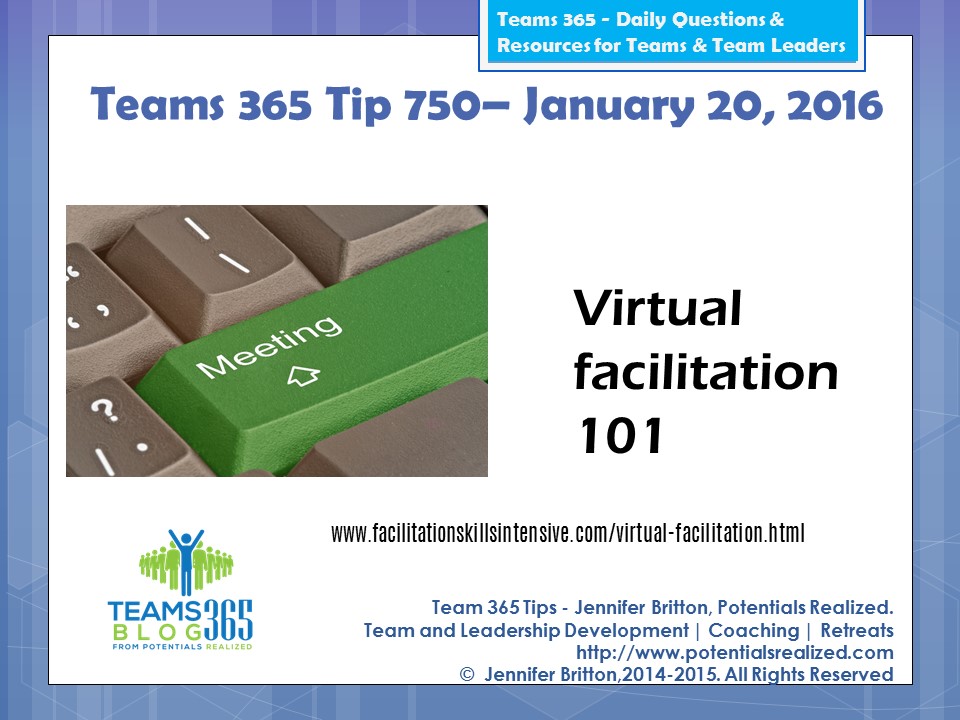
 RSS Feed
RSS Feed