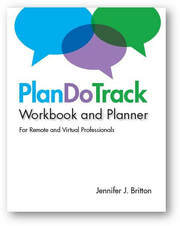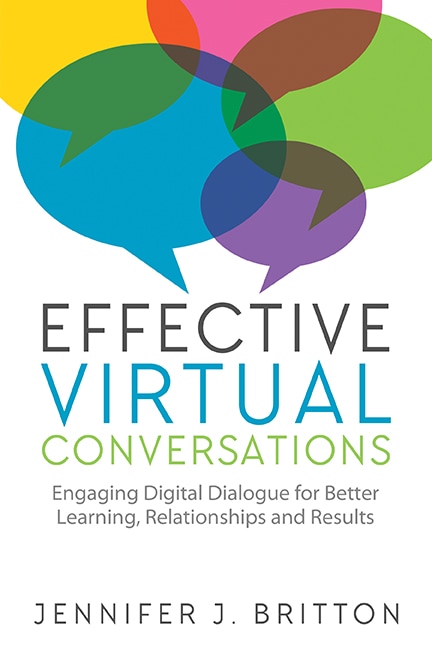The best practice is to always be sure that you have permission or have indicated that you will be sharing screenshots from an event.
Consider these software and apps for taking screenshots:
- The snipping tool in Windows
- Snagit (a software)
- Lightshot - if you are on a Mac or apple product
- Check out these different options as well – Best Free Screenshot Options for Windows
- How to take a screenshot on android
Beyond the HOW TO’s, think about the screen shots which will capture the themes, funny moments and highlights of your current conversations. What’s going to support you?
Enjoy the conversation!
Jennifer
Potentials Realized | Coaching Team Leaders
Coaching Skills Training | Leadership Development | Teamwork
Growing Team Leaders, One Conversation at a Time™ in the Remote Space
Contact us to discuss leadership, coaching or performance needs for your and your team
Phone: (416)996-8326
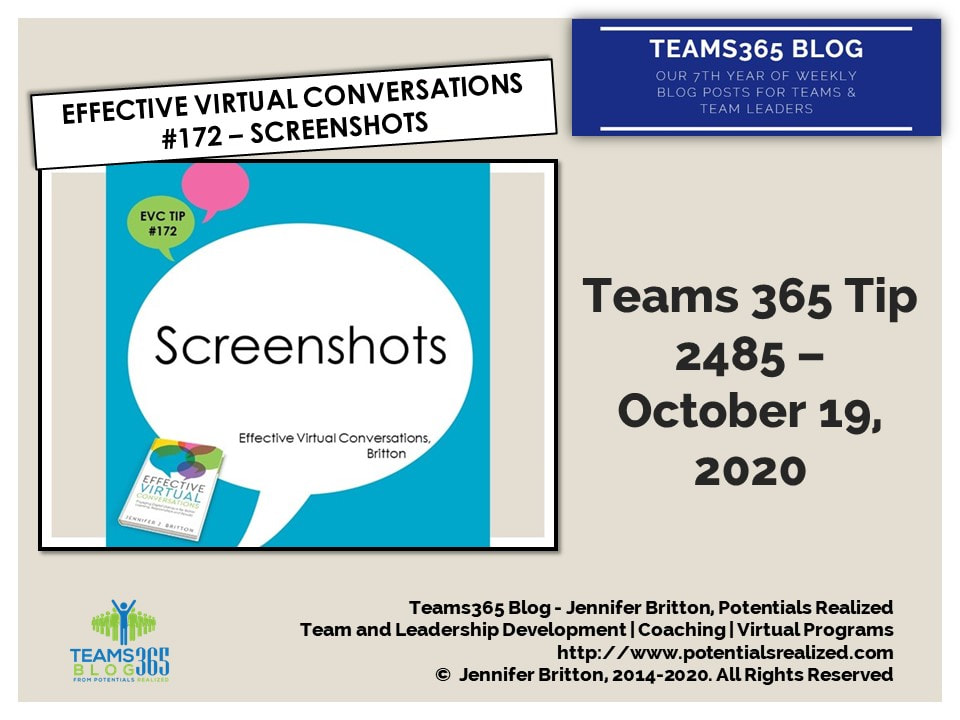
 RSS Feed
RSS Feed