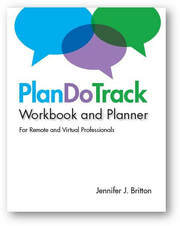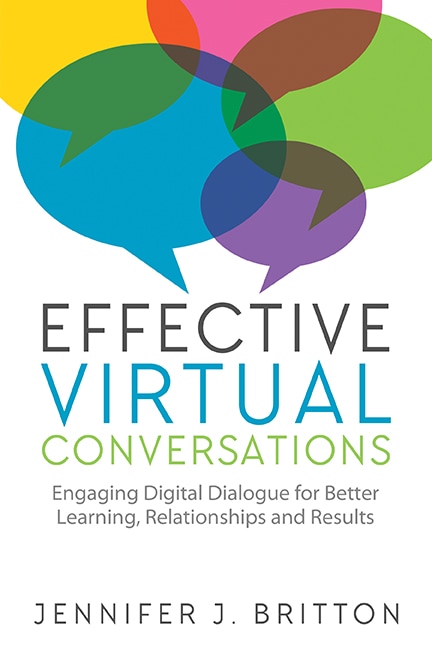As someone who has worked in the remote space for several decades while leading virtual teams and a virtual business, I’ve been writing on remote productivity on a regular basis at the Teams365 blog since 2014, and thought that it might be useful to dip into some of my older posts.
Here are four areas I shared back in 2016, in Teams365 blog post #797 about four ways to minimize distractions when working remote. They are:
1. Clear a dedicated space for your work. Whether our workspace is a small table which folds back into the wall when we are done, or we have dedicated office space, clearing the clutter can be an important step in creating space to focus and be productive.
Consider where you work - what needs to be cleared? Spend 15 minutes this week clearing yourself more space.
2. Make sure you have what you need in order to do your work. Small issues can become big issues when working remote. An old laptop which crashes regularly, taking with it your hard work, becomes a liability. Slow internet speeds can also take a toll. While these issues might be minor pain when working remote once a month, if you need to work remote several days a week, the cost adds up. Consider what you might be tolerating in terms of equipment/resources that just aren't cutting it.
What's the cost of replacing them? What's the cost if you don't?
3. Consider when you are at your peak for different types of work. Some of us like the early morning to get our thoughts down on paper, while others like to tackle calls first thing in the morning. Consider your style and preferences in terms of when you would like to get different tasks accomplished, and SCHEDULE IT IN. We know that as Peter Drucker said, “What doesn’t get scheduled, doesn’t get done”.
4. Distractions can occur when we don't allow ourselves time for a break, or we don't allow ourselves to get into the flow of one activity at a time. While there are many approaches to time management (check out all of the Teams365 time management tips here), one favorite I’ve shared with many professionals over the years is the Pomodoro approach. The Pomodoro Technique recommends you set a timer for a set amount of time (i.e. 25 minutes) and work until the alarm goes off). Other time management gurus recommend a 10-minute break every 50 minutes.
What is going to keep you focused and at your prime in terms of productivity?
As you think about your current working situation, what distractions are getting in the way? What’s going to help you be most productive? What’s going to help you do your best work, when working from home?
This was originally shared as Teams365 #797 https://www.potentialsrealized.com/teams-365-blog/teams365-797-four-ways-to-minimize-distractions-with-remote-work
Best wishes,
Jennifer
Potentials Realized | Coaching Team Leaders | Remote Pathways Podcast
Team and Leadership Development | Coaching | Everything DiSC
Phone (416)996-8326
Get your Q2 planning on with the PlanDoTrack Workbook and Planner or Coaching Business Builder
Looking to enhance your virtual conversations? Webinars? Pick up a copy of Effective Virtual Conversations at Amazon, or join me for the Virtual Facilitation Essentials program
Contact us to discuss how we can support you and your teams and organization with remote work.
Check out upcoming virtual programs on our calendar
PDF copies of PlanDoTrack now available! Get yours here.
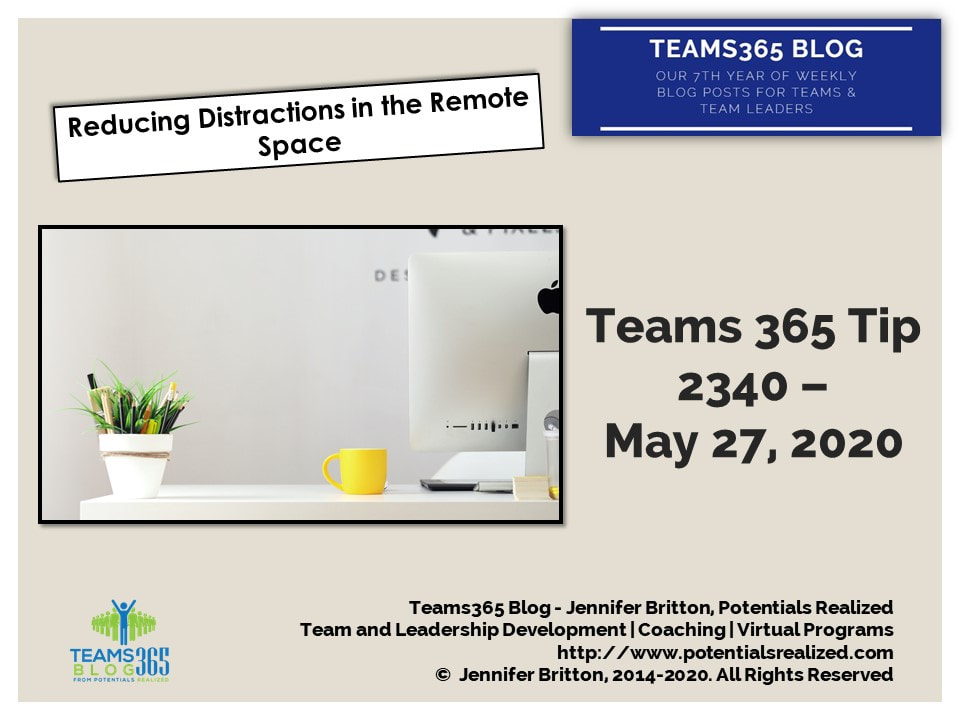
 RSS Feed
RSS Feed