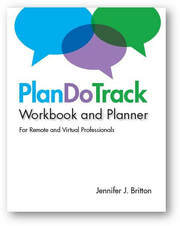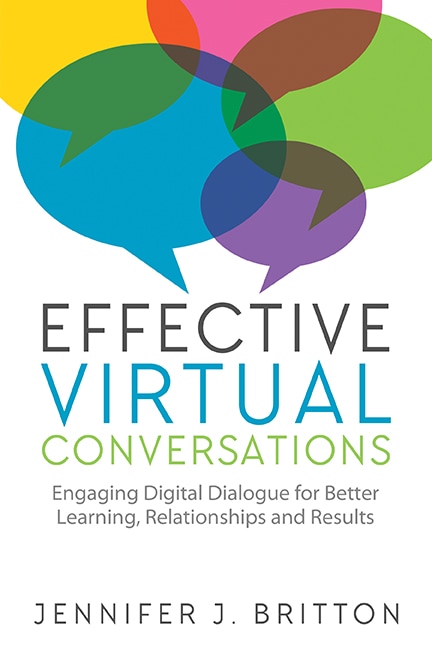First, I think we all want to avoid what I term “death by conference call”.
If you spend any time working virtually, you know this. Rushing back to back with conference calls or streaming meetings where people are speaking “at you”. This leads to the speaker sounding like a voice on TV (Blah, blah, blah, blah, blah). No surprise, you've got a thousand to do's and you turn to checking your email or reading through “that other document”.
We want to avoid that at all costs. If we have to meet, let’s make it effective and engaging! This can be dependent on the platform and groups that you're working with. There is still a lot of variety happening in the virtual learning environment. We may be doing Zoom calls, we may be doing WebEx calls. We may still be on the phone.
Second, in the virtual space, we need to consider the pace which typically is quicker than face-to-face contexts. We want to use more interaction and be intentional in bringing people's voices on to the line.
For example, I had a new group launch this morning. It's a group of 10. We use chat, we use breakouts. We used annotation several times through the 75 minutes of the call. We used chat to create our ground rules and ways of working, and breakouts to deepen connection across the group.
In a virtual space we want to be intentional in creating multiple ways to engage. We want to create multiple opportunities to boost connection and trust. If people don't feel safe or connected with others in the group, they're not going to engage.
One quick factor we can use is to leverage streaming so people see each other – so using video on Zoom, or Skype, or WebEx.
Third - another factor in making it work is really helping people have visual anchors. This might include a photograph shown at the start of the call, which creates focus OR having people write something on a screen as they start into a call. Making it interactive AND keep it simple is key in virtual work.
In the next couple of Tuesday and Wednesday posts here at the Teams365 blog I will share with you five main activities you can consider using when you work with virtual teams.
If you have a copy of my book, Effective Virtual Conversations, many of these posts touch on chapters related to part three of effective virtual conversations (pages 300 to about 444).
Enjoy!
Jennifer
Leadership | Teamwork | Business Success
Author of multiple books including Effective Virtual Conversations (2017), PlanDoTrack (2018) and From One to Many: Best Practices for Team and Group Coaching (2013)
Follow along with the #90DaysPlanDoTrack series over at Instagram @CoachingBizBuilder
Now available – PlanDoTrack Workbook and Planner - Order a copy today on Amazon
Join the conversation at the Conversation Sparker Zone - our online community where you can explore virtual and team issues, coaching, productivity and business development).
Check out the new 19 Tips for Productivity On-Demand Course. If this is your year to get things moving, check it out now. Join Jenn for bi-weekly live group calls until July. $129 US. Learn more and enroll here.
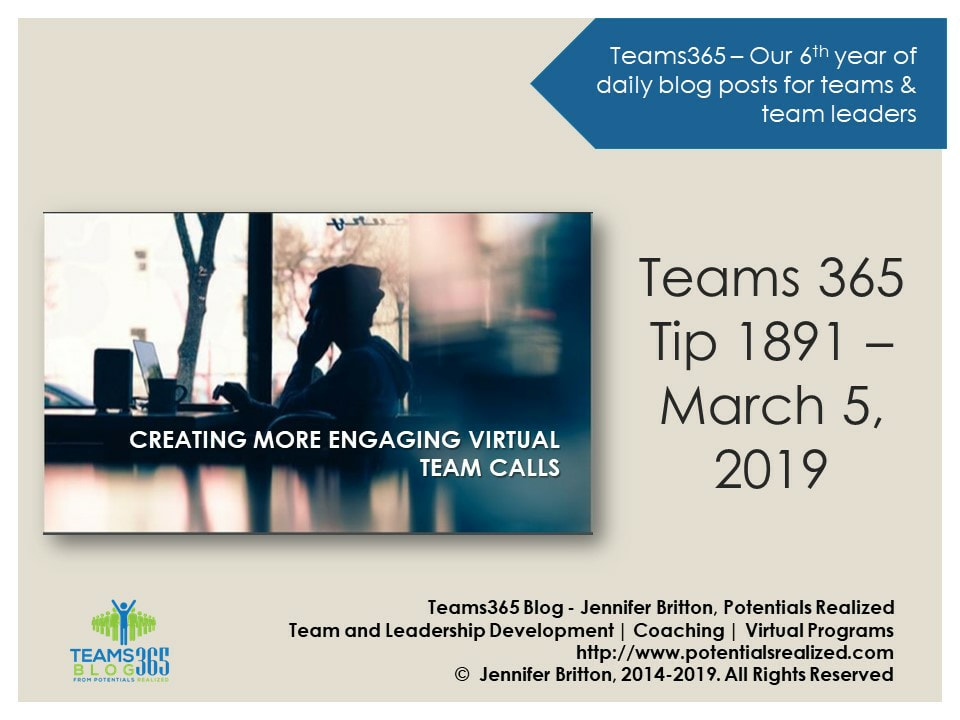
 RSS Feed
RSS Feed