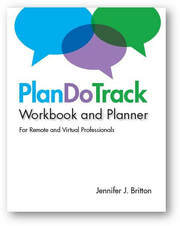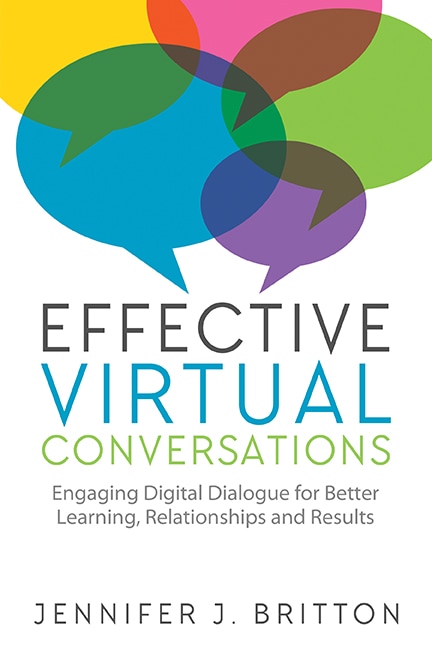Here's what I wrote about this pitfall in Effective Virtual Conversations:
Sometimes group members will not be able to attend calls and will want to catch up by listening to a recording. Sometimes this does not work.
Solution: Make a habit of checking and knowing that your recording is working. If you run a similar program over time it can be useful to have a recording for classes recorded each time. If the system's recording facility does not work, what can you put in place. My usual back up is often going to One-Note, which can usually record the audio component of my call. I always have a spare laptop on hand to do this so that it is not recording from the system.
Enjoy the start to your week,
Jennifer
Potentials Realized | Coaching Team Leaders
Team and Leadership Development | Coaching | Retreats.
Follow us on Twitter @Teams365
Phone: (416)996-8326
Looking to enhance your virtual conversations - Conference calls? Webinars? Virtual coaching work? Pick up a copy of my new book, Effective Virtual Conversations, at Amazon.
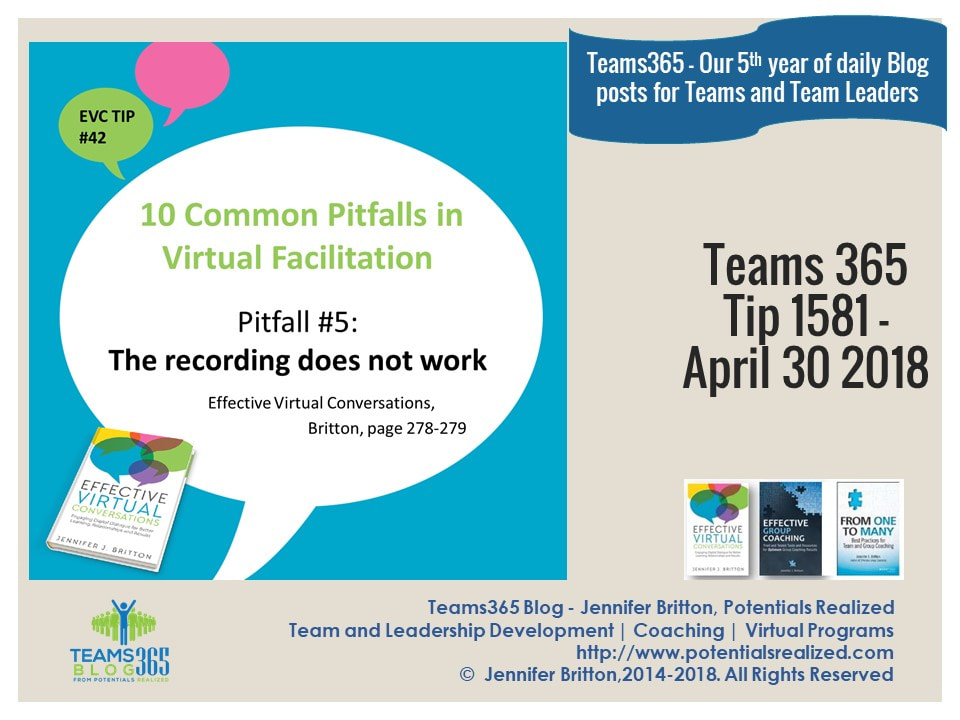
 RSS Feed
RSS Feed