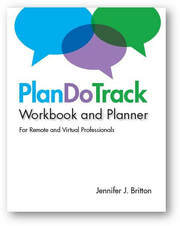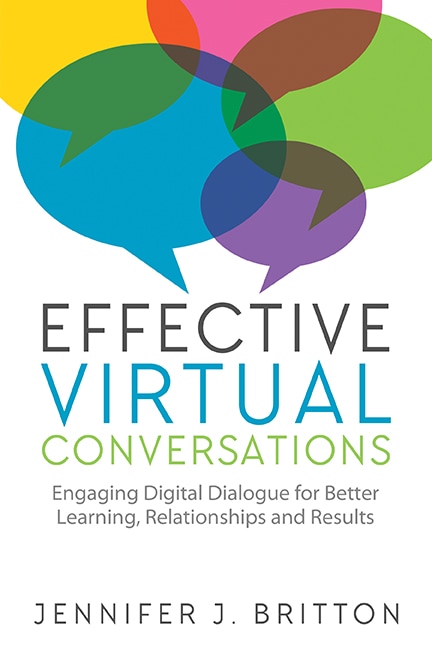In pitfall #4, there are a number of different strategies we can take. Here's what I write in Effective Virtual Conversations:
"Virtual events can be intimidating ..... Spend time with your team/event participants in advance setting them up for success.
Solutions: Give participants the opportunity to log on and test the systems prior to the event. Be specific on what time you want everyone on the line. For example, if a call starts at 9 am, having them on the line at 8:45.
It can also be useful to develop a troubleshooting guide people can refer to (i.e. if this happens, try this...) or provide a video tutorial for common blips.
It is important to keep the program moving so always have a back up person who can help that person rather than leaving them to figure it out for themselves.
Finally, figure out if there is an alternative way for people to join. For example, they are having problems with their broadband. Can they call in instead? What supports would they need in advance to benefit from this?"
One of the things I make as a regular practice when I am facilitating solo and do not have a producer or other program support back up, is to host a pre-call as part of the program, on the platform we are using. In addition to ensuring that everyone can access the platform and knows how to, this can be a valuable pre-program activity helping you see the connection between different person's goals and focus areas.
What do you want to put in place to ensure that everyone can access the call?
Potentials Realized | Coaching Team Leaders
Team and Leadership Development | Coaching | Retreats.
Follow us on Twitter @Teams365
Phone: (416)996-8326
Looking to enhance your virtual conversations - Conference calls? Webinars? Virtual coaching work? Pick up a copy of my new book, Effective Virtual Conversations, at Amazon.
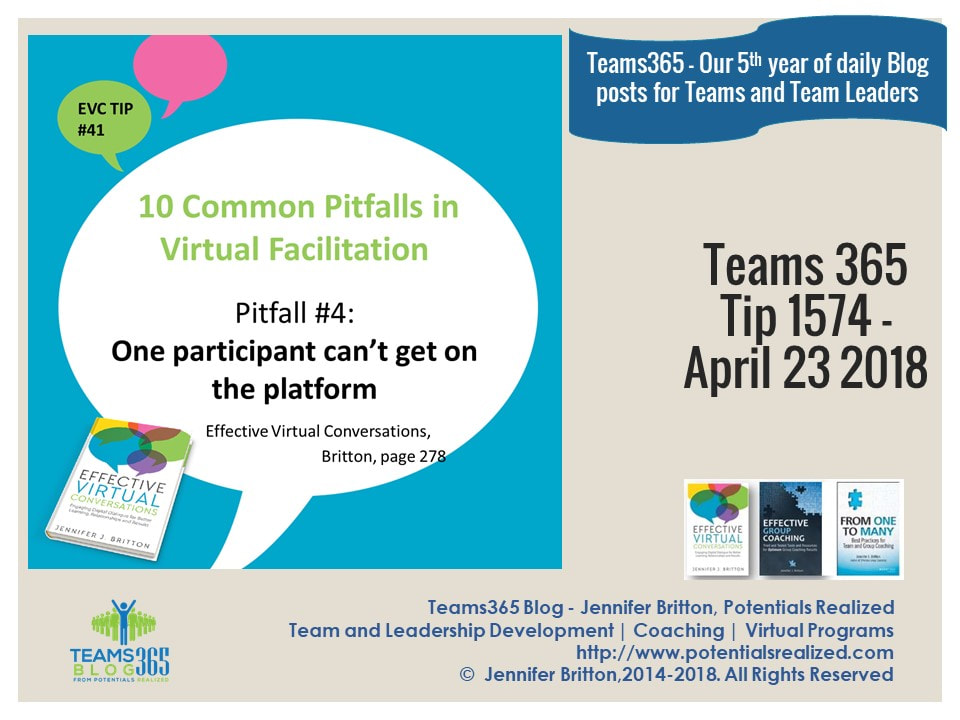
 RSS Feed
RSS Feed