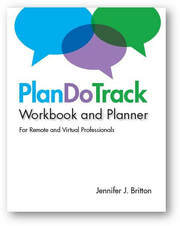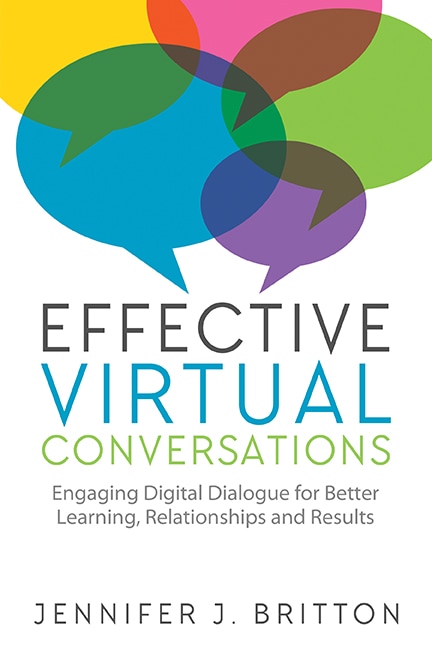Take a look at our first two Pitfalls here.
Pitfall #1 - Read it here in Teams365 #1553
Pitfall #2: You can't upload your presentation - Read it here.
This week's pitfall, pitfall #3, gets you thinking about what happens if the group can't hear you. As I write:
"Solution: Occasionally this crops up. You may need just to log in again. Some platforms allow you to do an audio test prior to the session, so you are confident you can be heard. If only one or two participants can't hear you, then it is likely their connection and not yours. Before you log off to reconnect (which may disrupt the system), check on how many people can't hear you."
There are a few other things that may be going on as well:
Your mike is muted
Your system volume is lower than it should be
There is a lot of background noise - consider wearing a headset or investing in a specialized mike OR making sure your calls are hosted in a place where you can close the door an minimize any ambient noise.
What is going to give your call sound the best quality? Have you done a test to see how you sound? It's easy to do and well worth taking a few minutes to check out before you host a call.
I cover these pitfalls in greater depth throughout Effective Virtual Conversations. If you haven't picked up a copy yet you will want to consider adding it to your bookshelf. Typical of my writing, it's a robust, practically written reference guide to creating more engaging, and interactive virtual events. Conference calls and video streaming doesn't have to be boring! Pick up a copy at Amazon here.
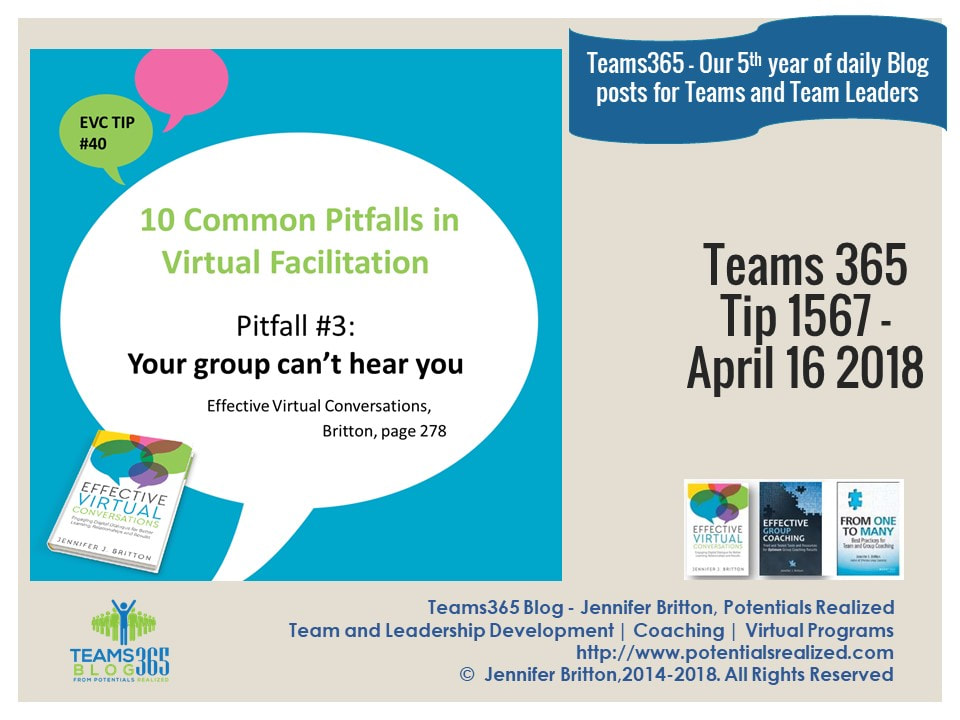
 RSS Feed
RSS Feed