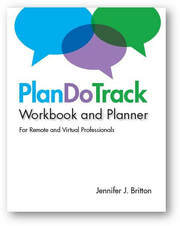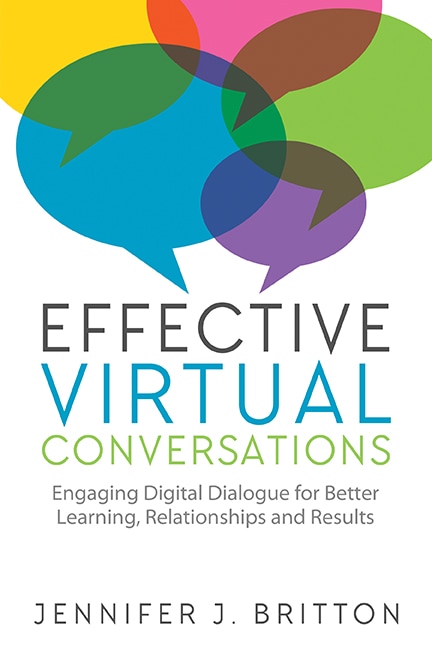Consider the following derailers:
1. Different people on different platforms - It's likely if you manage a virtual team or have people calling in from different locations that you may have people calling in on different platforms. Some may be on the phone, others on the web. This means that some people may be able to see what you are sharing and others can't. It may mean that some people can see each other, while others can't.
The different platform accessibility may be due to local level realities and what's possible (for example, when I work up North each summer my connection is not as fast as in the city and some functionality is impacted), or is it user driver (for example if I am on the road I may not be able to call in)
While there is no perfect solution to this challenge, consider the following:
1. What if anything should be sent out in advance so everyone can follow or see important details? Is there need for a handout which is sent well in advance?
2. Do you move to a platform which may have greater mobile access? For example, Zoom allows for easy streaming even with their mobile app.
3. Do you ensure that you have some meetings where everyone is on the same platform so you move it to the "lowest common denominator"?
2. People Feeling Disconnected - or unsure about the call. Unlike the in person realm where peer pressure often nudges people away from multi-tasking, it's likely that many callers may disconnect during calls. Bringing peoples voices on the line - verbally or through chat - can help to foster a sense of connection, as can "going round the room" with short introductions if call time permits. What can you do to connect people, which helps to boost trust, an essential ingredient in this work? Check out some of the other Teams365 posts around this topic.
3. Not having the right format for the first call - Different types of calls warrant different platforms or at least different styles. Let people know what kind of call they are joining.
If it's an interactive call, is it the best platform?
If you need to get people to capture notes or work on whiteboards, does your platform allow you to do so?
If you want to poll the audience, can you?
Can you use annotation in the platform of your choice?
What breakout capability does the platform have?
4. Making it all about the facilitator - One of the things that will quickly shut avirtual call down is making it all about the facilitator. Lead the call helping people connect with THEIR WIIFM (What's in it for me), rather than WIIFY - What's in it for you.
What other things do you think would derail, or at least impact, your upcoming virtual calls?
Have a great start to your week,
Jennifer
Potentials Realized | Coaching Team Leaders
Team and Leadership Development | Coaching | Retreats.
Follow us on Twitter @Teams365
Phone: (416)996-8326
You can grab a copy of my new book, Effective Virtual Conversations, at Amazon. You can also purchase a copy direct from our site, signed by me!
Looking to schedule some team development this fall? Contact me to discuss whether the Everything DiSC or the Five Behaviors of a Cohesive Team may be a great starting point.

 RSS Feed
RSS Feed